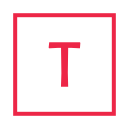Have you ever wondered how the web browser works and how it is responsible for the performance of a website or web application? In this article, we will explore the inner workings of the web browser and how the Virtual Machine (VM) inside the browser is responsible for the website's performance.

What is a web browser?
A web browser is a software application that enables users to access and view web pages on the internet. It functions by retrieving and displaying content from web servers and interpreting it into a user-friendly interface. Some popular web browsers include Google Chrome, Mozilla Firefox, Microsoft Edge, and Safari.
How does a web browser work?
When you enter a web address (URL) in the browser's address bar, the browser sends a request to the web server hosting the website. The server responds with the requested content in the form of HTML, CSS, and JavaScript files. The browser then interprets these files and displays them on the user's screen.
The browser works by executing a series of complex processes such as rendering, scripting, and networking. The Virtual Machine (VM) inside the browser is responsible for many of these processes.
What is a Virtual Machine (VM)?
A Virtual Machine (VM) is a software program that emulates a physical computer within a computer. It allows multiple operating systems to run on a single machine by providing an isolated environment for each operating system to execute.
In the case of a web browser, the VM is responsible for executing JavaScript code, which is used extensively in modern web applications. The VM provides a secure and isolated environment for executing the JavaScript code, preventing it from accessing or modifying other parts of the user's computer.
How does the VM impact website performance?
The VM inside the browser is responsible for executing JavaScript code, which is a critical component of many modern web applications. JavaScript is used for tasks such as user interface interactions, data processing, and server communication.
The performance of a website or web application depends on how efficiently the browser's VM executes the JavaScript code. A poorly optimized website or web application can cause the browser to become sluggish or unresponsive.
To ensure optimal website performance, developers must write efficient JavaScript code and optimize it for the browser's VM. This involves techniques such as reducing code size, minimizing network requests, and caching frequently accessed data.
Conclusion
In conclusion, the web browser works by retrieving and interpreting content from web servers, while the VM inside the browser is responsible for executing JavaScript code. The performance of a website or web application depends on how efficiently the browser's VM executes the JavaScript code. By optimizing JavaScript code for the browser's VM, developers can ensure optimal website performance and improve the user experience.
What is a web browser?
A web browser is a software application that enables users to access and view web pages on the internet. It functions by retrieving and displaying content from web servers and interpreting it into a user-friendly interface. Some popular web browsers include Google Chrome, Mozilla Firefox, Microsoft Edge, and Safari.
How does a web browser work?
When you enter a web address (URL) in the browser's address bar, the browser sends a request to the web server hosting the website. The server responds with the requested content in the form of HTML, CSS, and JavaScript files. The browser then interprets these files and displays them on the user's screen.
The browser works by executing a series of complex processes such as rendering, scripting, and networking. The Virtual Machine (VM) inside the browser is responsible for many of these processes.
What is a Virtual Machine (VM)?
A Virtual Machine (VM) is a software program that emulates a physical computer within a computer. It allows multiple operating systems to run on a single machine by providing an isolated environment for each operating system to execute.
In the case of a web browser, the VM is responsible for executing JavaScript code, which is used extensively in modern web applications. The VM provides a secure and isolated environment for executing the JavaScript code, preventing it from accessing or modifying other parts of the user's computer.
How does the VM impact website performance?
The VM inside the browser is responsible for executing JavaScript code, which is a critical component of many modern web applications. JavaScript is used for tasks such as user interface interactions, data processing, and server communication.
The performance of a website or web application depends on how efficiently the browser's VM executes the JavaScript code. A poorly optimized website or web application can cause the browser to become sluggish or unresponsive.
To ensure optimal website performance, developers must write efficient JavaScript code and optimize it for the browser's VM. This involves techniques such as reducing code size, minimizing network requests, and caching frequently accessed data.
Conclusion
In conclusion, the web browser works by retrieving and interpreting content from web servers, while the VM inside the browser is responsible for executing JavaScript code. The performance of a website or web application depends on how efficiently the browser's VM executes the JavaScript code. By optimizing JavaScript code for the browser's VM, developers can ensure optimal website performance and improve the user experience.
Tags
Web