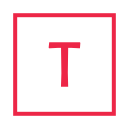If you're looking to develop modern, robust and scalable web applications, Spring Boot is an excellent choice of framework. It's an open-source Java-based framework that makes it easier to create standalone, production-ready applications with minimal configuration. In this article, we'll discuss how to set up Spring Boot and get started with building web applications.

Install Java Development Kit (JDK) Before you can start using Spring Boot, you need to install the Java Development Kit (JDK) on your computer. You can download the latest version of JDK from the official Oracle website. Make sure to select the appropriate version based on your operating system.
Install an Integrated Development Environment (IDE) An Integrated Development Environment (IDE) is a software application that provides a comprehensive environment for coding, debugging, and testing software. While it is possible to build Spring Boot applications using a simple text editor, using an IDE can significantly enhance productivity and ease of use.
There are several popular IDEs available for Java development, including Eclipse, IntelliJ IDEA, and NetBeans. Choose the one that best suits your preferences and install it on your computer.
Download Spring Boot Once you have installed the JDK and an IDE, the next step is to download Spring Boot. You can download the latest version of Spring Boot from the official website. Choose the version that corresponds to the version of Java that you installed.
Create a New Spring Boot Project After downloading and installing Spring Boot, you can start creating your first Spring Boot project. Open your IDE and select "Create a New Project" from the File menu. Choose "Spring Initializr" as the project type.
Spring Initializr is a web-based tool that helps you create new Spring Boot projects quickly and easily. It provides a user-friendly interface for selecting the project's dependencies, such as database connectors, web frameworks, and testing libraries.
Configure Project Dependencies Once you have created a new Spring Boot project using Spring Initializr, the next step is to configure the project dependencies. Open the project's build.gradle file and add the required dependencies.
For example, if you want to use Spring MVC for web development, add the following line to the build.gradle file: implementation 'org.springframework.boot:spring-boot-starter-web' Similarly, if you want to use a database, add the appropriate database connector dependency. You can find a list of available dependencies on the Spring Boot documentation website.
Build and Run the Application After configuring the project dependencies, you can build and run the application. In your IDE, select the "Run" button to start the application. Once the application is running, you can access it by opening a web browser and entering the URL "http://localhost:8080".
Conclusion : Setting up Spring Boot is relatively easy, and it provides a robust framework for developing modern web applications. By following the steps outlined in this article, you can quickly get started with building your own Spring Boot projects. Remember to always consult the official documentation and online resources for more information on specific topics related to Spring Boot development.

Install Java Development Kit (JDK) Before you can start using Spring Boot, you need to install the Java Development Kit (JDK) on your computer. You can download the latest version of JDK from the official Oracle website. Make sure to select the appropriate version based on your operating system.
Install an Integrated Development Environment (IDE) An Integrated Development Environment (IDE) is a software application that provides a comprehensive environment for coding, debugging, and testing software. While it is possible to build Spring Boot applications using a simple text editor, using an IDE can significantly enhance productivity and ease of use.
There are several popular IDEs available for Java development, including Eclipse, IntelliJ IDEA, and NetBeans. Choose the one that best suits your preferences and install it on your computer.
Download Spring Boot Once you have installed the JDK and an IDE, the next step is to download Spring Boot. You can download the latest version of Spring Boot from the official website. Choose the version that corresponds to the version of Java that you installed.
Create a New Spring Boot Project After downloading and installing Spring Boot, you can start creating your first Spring Boot project. Open your IDE and select "Create a New Project" from the File menu. Choose "Spring Initializr" as the project type.
Spring Initializr is a web-based tool that helps you create new Spring Boot projects quickly and easily. It provides a user-friendly interface for selecting the project's dependencies, such as database connectors, web frameworks, and testing libraries.
Configure Project Dependencies Once you have created a new Spring Boot project using Spring Initializr, the next step is to configure the project dependencies. Open the project's build.gradle file and add the required dependencies.
For example, if you want to use Spring MVC for web development, add the following line to the build.gradle file: implementation 'org.springframework.boot:spring-boot-starter-web' Similarly, if you want to use a database, add the appropriate database connector dependency. You can find a list of available dependencies on the Spring Boot documentation website.
Build and Run the Application After configuring the project dependencies, you can build and run the application. In your IDE, select the "Run" button to start the application. Once the application is running, you can access it by opening a web browser and entering the URL "http://localhost:8080".
Conclusion : Setting up Spring Boot is relatively easy, and it provides a robust framework for developing modern web applications. By following the steps outlined in this article, you can quickly get started with building your own Spring Boot projects. Remember to always consult the official documentation and online resources for more information on specific topics related to Spring Boot development.
Tags
Web